HIGHS
- Easy to handle
- Captures handwriting really well
- Stores notes even when your phone isn’t in range
- Good variety of file choices
- Lets you draw and write in several colors/thicknesses
LOWS
- Requires special paper
- Drawings don’t have the best fidelity
- Doesn’t capture light strokes as well
Doom-and-gloomers fret that we may one day live in a world without handwriting at all; kids won’t learn printing or cursive and will do all their communication through their screens. But for now, there are weirdos who actually prefer to scratch things out with pen and paper instead of typing on a computer.
I’m one of them when it comes to taking notes, but having to go back and translate my scrawls into type means twice the work. I’ve experimented with styluses and a few other methods of electronic handwriting but often the transcription programs find me illegible. I happen to think I have decent handwriting, and I was curious to see how it holds up with the Neo Smartpen N2, a digital pen that uploads everything you write and draw in its special notebooks to an app.
In hand
 At 6.1 inches long and 0.46 inches wide, the Neo Smartpen is a little longer and thicker than a Sharpie Ultra Fine. Its slightly triangular shape is comfortable in hand, and if you hold a 0.1-ounce Bic right before picking it up, you might notice its 0.8-ounce weight. Still, if your co-worker was using one to scribble notes during a meeting, it’s likely you wouldn’t immediately recognize it as a digital pen. The silver-bodied version has a white cap, tip, and bottom, while the black is all one color, minus its silver clip and button and a turquoise-y band toward the bottom.
At 6.1 inches long and 0.46 inches wide, the Neo Smartpen is a little longer and thicker than a Sharpie Ultra Fine. Its slightly triangular shape is comfortable in hand, and if you hold a 0.1-ounce Bic right before picking it up, you might notice its 0.8-ounce weight. Still, if your co-worker was using one to scribble notes during a meeting, it’s likely you wouldn’t immediately recognize it as a digital pen. The silver-bodied version has a white cap, tip, and bottom, while the black is all one color, minus its silver clip and button and a turquoise-y band toward the bottom.
When you push the button — which is situated far from where you’d typically hold a pen to reduce accidental presses — a small, solid LED light illuminates to indicate the pen is on. The same happens when you start writing in the special nCode notebooks, though I found you need to press quite firmly to activate the pen from its off position. The light pulses different colors when you hold down the button to power the pen down. The pen gives you the option of writing or drawing in eight different colors and three different thickness, and the LED light turns colors to reflect whether you’re using green, red, or yellow (though it’s the same blue for purple and blue).
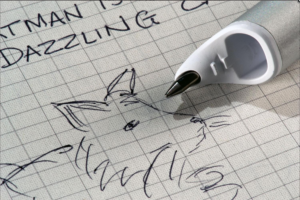
“The drawings it records exist as an awkward in-between, because they have neither the charm of a real notebook doodle, nor the versatility and accuracy of true digital drawing,” he said. It works pretty well if you’re sketching a graph, for example, but it’s not something you’ll likely see in a professional comic book artist’s latest issue.
App-lications
There are lots of nice things about the Neo Smartpen app. It lets you sync a variety of notebooks, and it’s very cool to watch your work in the nCode notebook spring to life on your phone’s screen in a pretty good imitation of the ink on your page. You can track your activity and see where and when you wrote or drew using the smartpen. To help you organize your pages, you can tag them with any category you want. If you suddenly want to take a voice memo, you can do that, too. The playback feature lets you listen to the memo or actually watch the progress of your drawing or writing. You can also transcribe the words and copy and paste them in a text, for example, or email them.

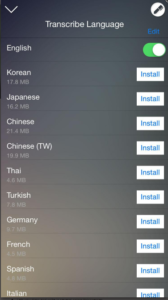


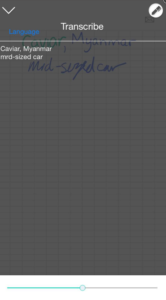
Conclusion
A few years ago, a few of my notebooks were lost during an altercation with a disgruntled cat. I was able to scan a few of the pages, but I missed having a physical notebooks to flip through — an experience that just can’t be replicated on screen.


